Install featured image on widget positions without too many plugins – WordPress
In this tutorial you will learn how to install featured images from wordpress and they will appear as header images in the size you want
Install plugins Widget Logic
in functions.php at the bottom add
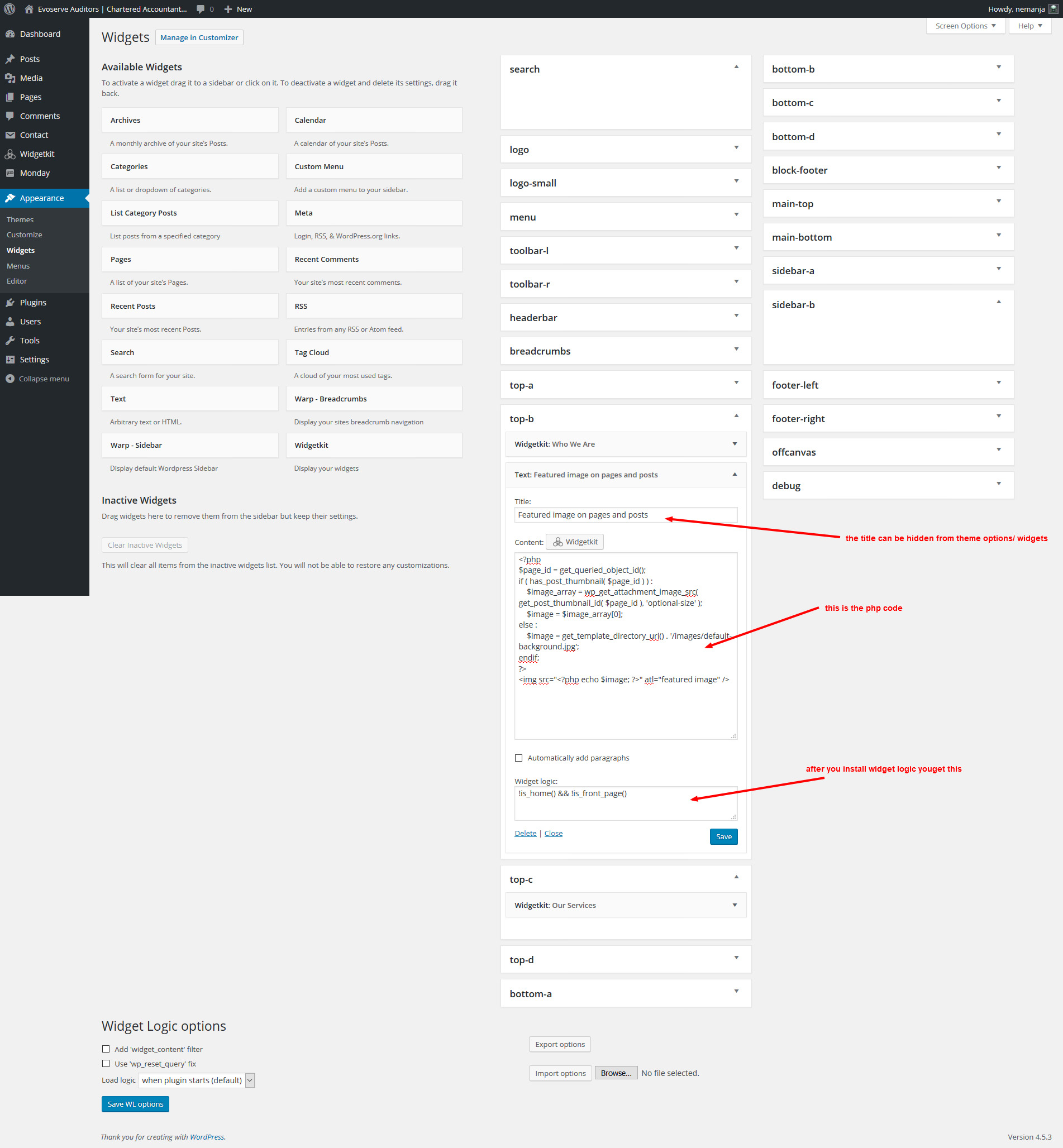 Please note that if you don t want the small thumbnails to appear that yootheme framework adds the you can either add a custom.css and hide them or override _post.php, single.php and page.php
Please note that if you don t want the small thumbnails to appear that yootheme framework adds the you can either add a custom.css and hide them or override _post.php, single.php and page.php
//add php text widget support function php_execute($html){ if(strpos($html,”<“.”?php”)!==false){ ob_start(); eval(“?”.”>”.$html); $html=ob_get_contents(); ob_end_clean(); } return $html; } add_filter(‘widget_text’,’php_execute’,100);then in whatever widget position you want add the featured image add a text widget if you dont want that widget to appear in the homepage you need to install a plugin called widget logic and add in it the code !is_home() && !is_front_page() –> this code is from widget logic customizations and you can customize according to your needs
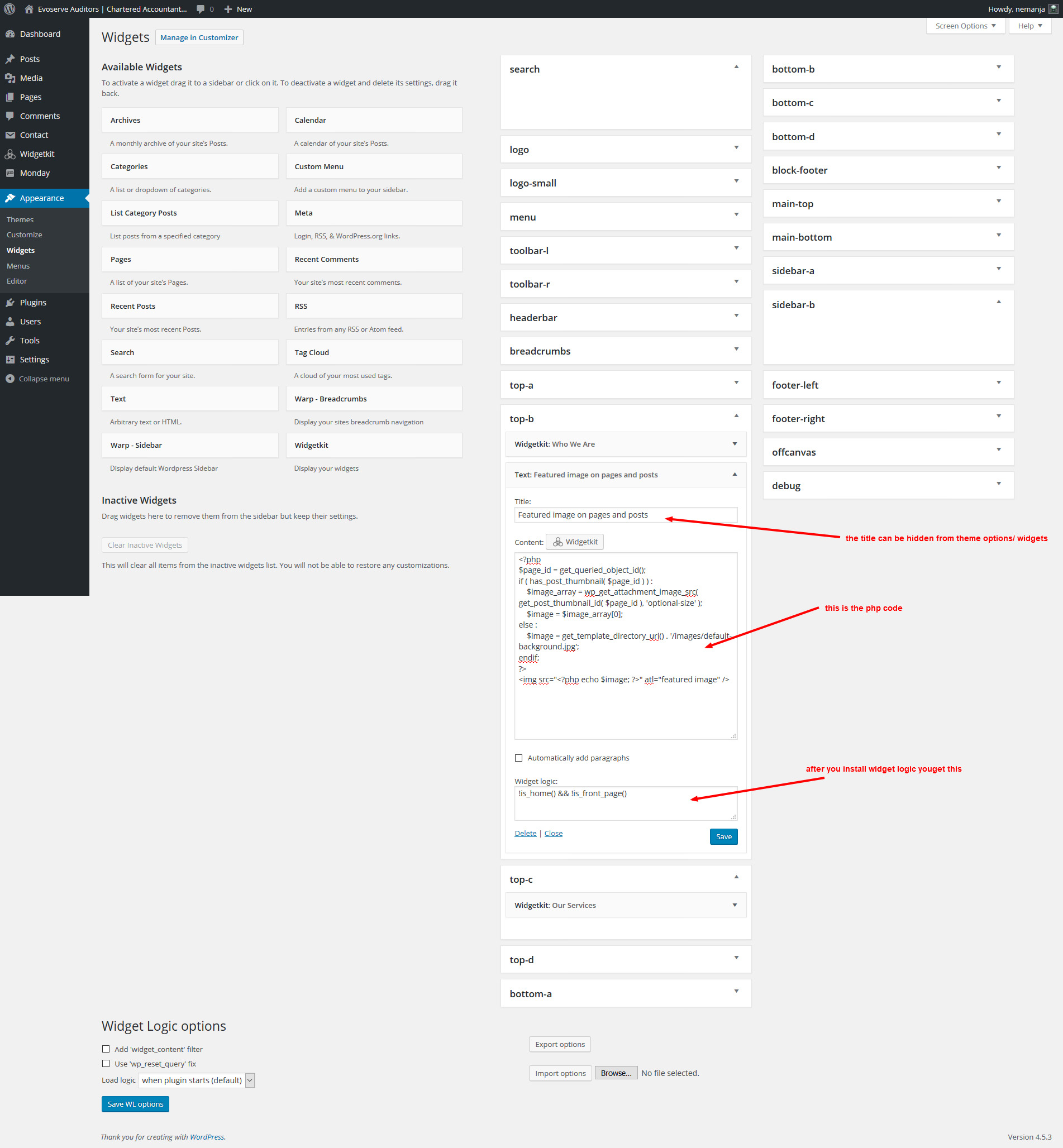 Please note that if you don t want the small thumbnails to appear that yootheme framework adds the you can either add a custom.css and hide them or override _post.php, single.php and page.php
Please note that if you don t want the small thumbnails to appear that yootheme framework adds the you can either add a custom.css and hide them or override _post.php, single.php and page.php
featured image, yootheme pafe image
