No text or font after windows 10 upgrade
This is a hot topic that i found and it creates a huge problems as some computers in the network after upgrading to windows 10 anniversary edition 1703 the fonts break
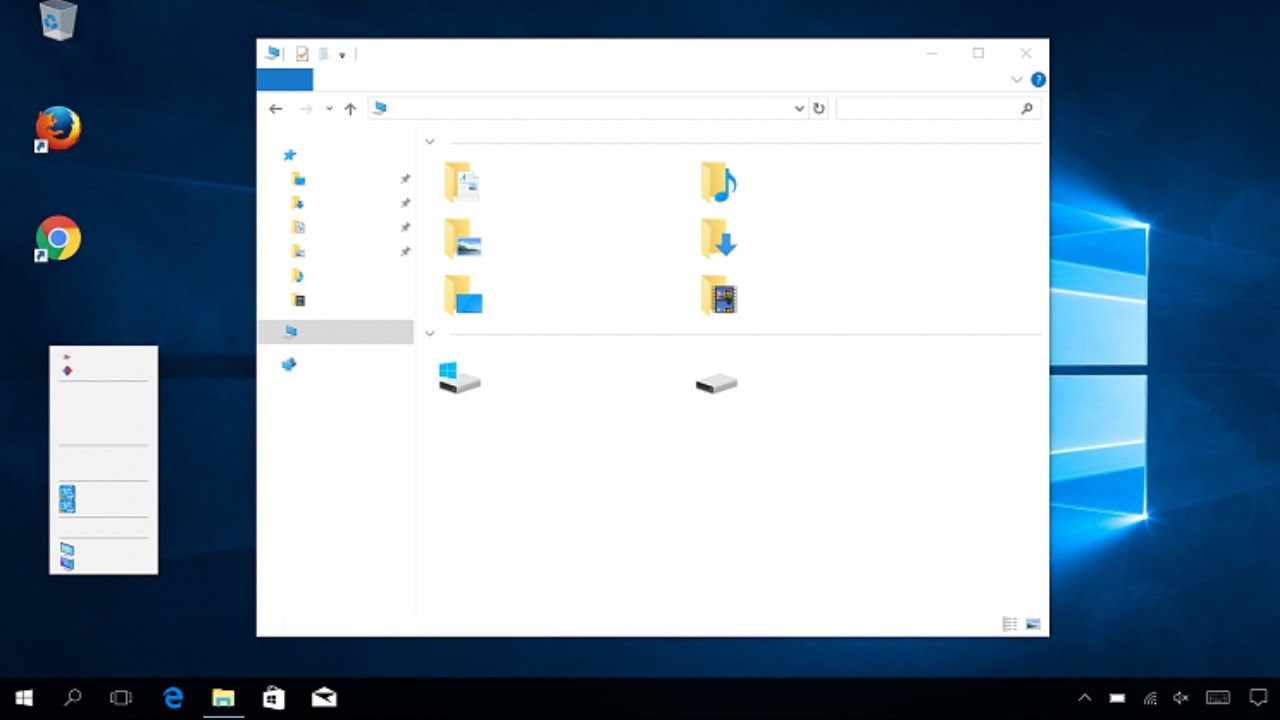 this cannot be easily fixed as when you upgrade a custom windows to anniversary edition you don t even have in recovery options to return t previous build
try this
Another command you should run is the cleanup driver. Press Windows key + X, click Command Prompt (Admin) then type the following command and hit Enter on your keyboard. Restart your computer when complete. This should help with the notorious failed or non-responsive installation during the driver migration.
rundll32.exe pnpclean.dll,RunDLL_PnpClean /DRIVERS /MAXCLEAN
use ctrl+c and ctrl+v as command prompt nothing will be visible
this cannot be easily fixed as when you upgrade a custom windows to anniversary edition you don t even have in recovery options to return t previous build
try this
Another command you should run is the cleanup driver. Press Windows key + X, click Command Prompt (Admin) then type the following command and hit Enter on your keyboard. Restart your computer when complete. This should help with the notorious failed or non-responsive installation during the driver migration.
rundll32.exe pnpclean.dll,RunDLL_PnpClean /DRIVERS /MAXCLEAN
use ctrl+c and ctrl+v as command prompt nothing will be visible
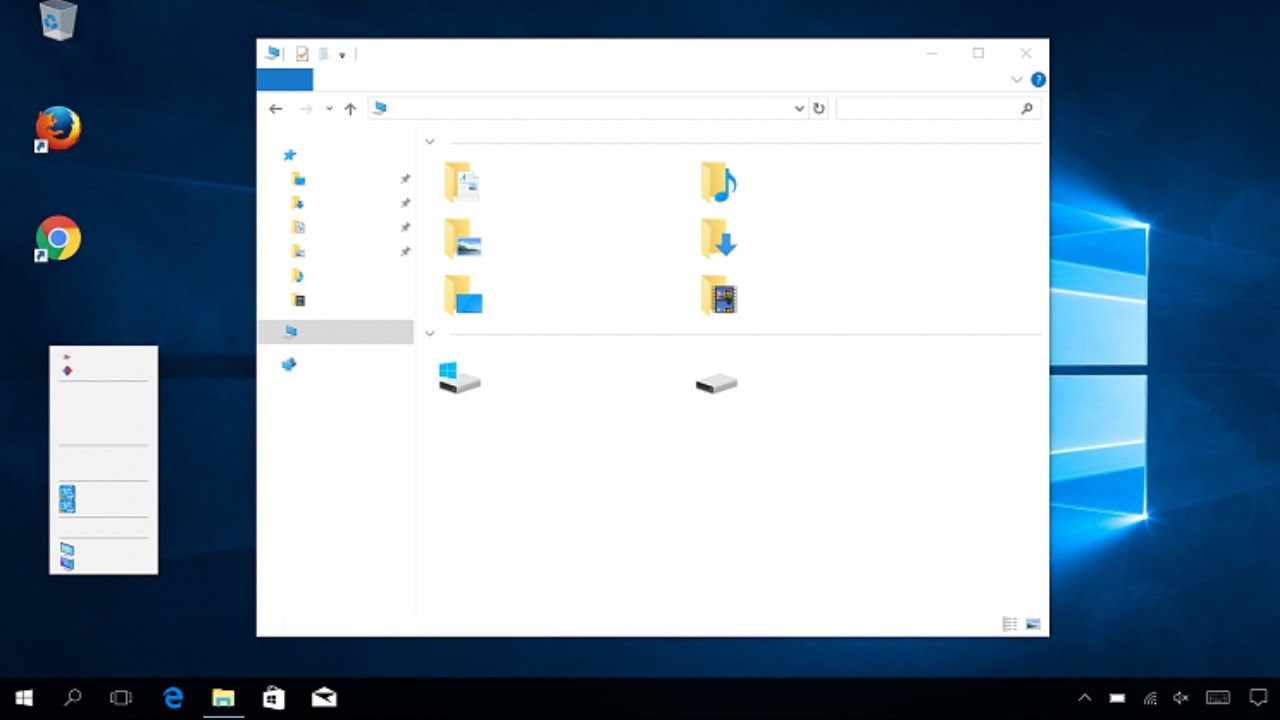 this cannot be easily fixed as when you upgrade a custom windows to anniversary edition you don t even have in recovery options to return t previous build
try this
Another command you should run is the cleanup driver. Press Windows key + X, click Command Prompt (Admin) then type the following command and hit Enter on your keyboard. Restart your computer when complete. This should help with the notorious failed or non-responsive installation during the driver migration.
rundll32.exe pnpclean.dll,RunDLL_PnpClean /DRIVERS /MAXCLEAN
use ctrl+c and ctrl+v as command prompt nothing will be visible
this cannot be easily fixed as when you upgrade a custom windows to anniversary edition you don t even have in recovery options to return t previous build
try this
Another command you should run is the cleanup driver. Press Windows key + X, click Command Prompt (Admin) then type the following command and hit Enter on your keyboard. Restart your computer when complete. This should help with the notorious failed or non-responsive installation during the driver migration.
rundll32.exe pnpclean.dll,RunDLL_PnpClean /DRIVERS /MAXCLEAN
use ctrl+c and ctrl+v as command prompt nothing will be visible
