Change “Read More” in widgetkit 2
Some of you might tried the joomla or wp language overrides for “Read More” an example of loomla 3.x is this
TPL_WARP_CONTINUE_READING
Read More
COM_CONTENT_FEED_READMORE
Read More …
COM_CONTENT_READ_MORE
Read more:
COM_CONTENT_READ_MORE_TITLE
Read more …
COM_CONTENT_REGISTER_TO_READ_MORE
Register to read more …
READ_MORE
Read more
MOD_ARTICLES_CATEGORY_READ_MORE
Read more:
MOD_ARTICLES_CATEGORY_READ_MORE_TITLE
Read More …
MOD_ARTICLES_CATEGORY_REGISTER_TO_READ_MORE
Register to read more
MOD_ARTICLES_NEWS_FIELD_READMORE_DESC
If set to Show, the ‘Read more …’ link will show if Main text has been provided for an Article.
MOD_ARTICLES_NEWS_FIELD_READMORE_LABEL
‘Read more …’ Link
And none of these work for you… the solution yootheme came up is very simple, so all you need to if you want to change your blog “read more” text, is to find the widget responsible and editing it here in Settings > Content > Link > Text. *Note if you have 2 and more languages you need to duplicate in as many languages as you have on the website and change this read more button text*
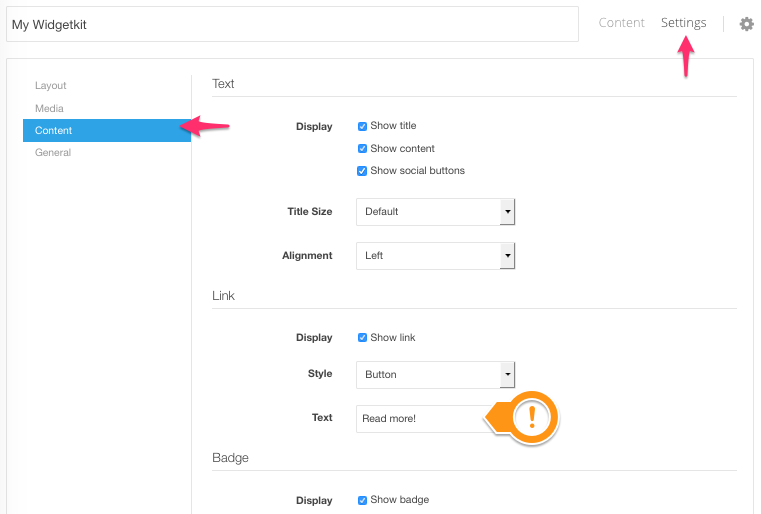
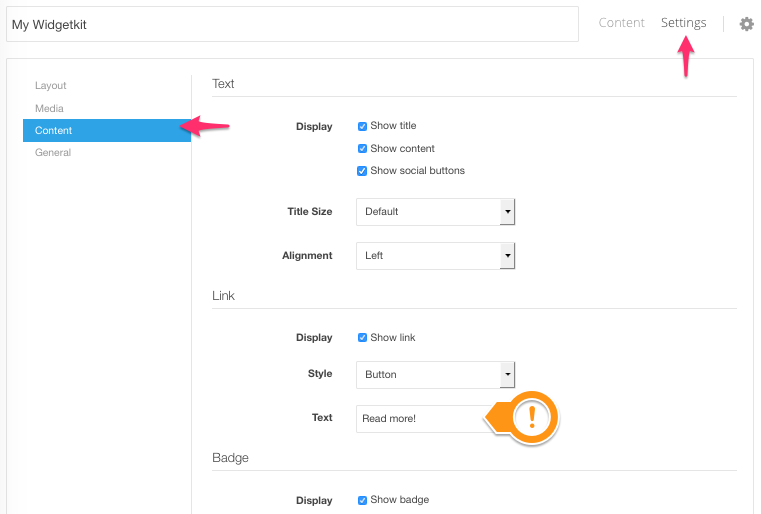
joomla, read more, widgetkit read more
